With the increasing awareness directed towards GDPR and data protection policies in general, it is now more important than ever to guarantee the security of the information stored online. If you consider the information stored in Dynamics 365, you can work with its security model to gain adequate protection.
But things get a bit more complicated once you integrate Dynamics with other systems. For example, in a Dynamics SharePoint integration, it is impossible to configure the privacy settings in SharePoint to precisely match the ones in Dynamics 365. This means sensitive information might fall into the wrong hands.
In this post, we will show you the best way to go about this situation and ensure the security of your Dynamics 365 data in SharePoint.
Why Dynamics 365 and SharePoint Are Better Together
Whether you’re a giant enterprise or a smaller third-sector organization, there will always be a need for CRM and document management systems to help drive your day-to-day operations. Microsoft’s platforms, Dynamics 365 and SharePoint, respectively tackle these issues and are widely used in the corporate world. Here are two reasons why:
- Microsoft Dynamics 365 contains a sophisticated security model. Employing role privileges at multiple levels ensures data security through access control on a precise, granular level across your organization.
- SharePoint is the solution of choice for team collaboration and document storage. Besides being convenient and practical, it has benefits such as lower storage costs, exceptional integration with Office 365 tools and services, and version control.
Putting these systems together creates great synergy and results in a solution you can trust.
Improving the Integration between Dynamics 365 and SharePoint
Microsoft itself provides an integration option of Dynamics and SharePoint. Besides the synergies discussed before, one of the reasons why this integration is so popular is because it allows non-CRM users to access the documents.
This integration is easy to deploy (here is a step-by-step procedure), and it allows organizations to move the documents they had in their CRM records to SharePoint while keeping a link to the documents in the CRM. This means you can manage the SharePoint documents directly from the interface of Dynamics 365.
Although this integration is great by itself, the security models of Dynamics 365 and SharePoint differ significantly. Notably, SharePoint does not take into account the permissions set in Dynamics 365, meaning that unauthorized employees may see in SharePoint sensitive company data that is not accessible to them in Microsoft’s CRM. Clearly, this is not ideal.
To tackle this, Connecting Software came to save the day with CB Dynamics 365 to SharePoint Permissions Replicator!
About CB Dynamics 365 to SharePoint Permissions Replicator
The only fix for this scenario would be to create a customizable, extendable, and secure solution that enabled the synchronization of Dynamics 365’s privileges to SharePoint, and this is exactly what we did! For 15 days, you can test the solution out for free in your environment, and it includes:
- Easy installation, no maintenance and is up and running in minutes with our SaaS option;
- Covers the entire security model of Dynamics CRM, including Full security roles logic support, business units’ hierarchy, sharing, cascading behavior, manager/position-based hierarchy, record ownership (user/team), record status (active/inactive), access team templates (record access teams), opportunity sales team;
- Available as a cloud service via our SaaS portal, Microsoft Azure, or even Azure Government US, and also for self-hosted deployment. You can choose the deployment option that best fits your needs.
Public sector entities, multi-national companies, third-sector organizations, and other successful Microsoft partners are also a part of our customer base, and it just keeps growing!
What Happens as Someone Climbs up the Corporate Ladder or the Company Expands?
At some point, your employees will reach the point of promotion, and with this comes a change in the level of access they have to company information. As one climbs up the corporate ladder, the responsibilities within the company escalate, and these changes need to be reflected in your company’s systems.
With our solution, you won’t need to worry about any of this, as it will automatically make the team-related documents accessible to the promoted employee, without requiring any work from your IT admin. Similarly, when your company grows and opens new divisions in other countries, in Dynamics 365 you can create individual business units or teams for the corresponding markets, and thanks to multi-tenancy capabilities, by deploying a single installation of our solution you can configure the replication process for multiple Dynamics CRM instances.
CB Dynamics 365 to SharePoint Permissions Replicator supports multiple SharePoint site collections for a single Dynamics CRM organization.
Following GDPR Requirements
CB Dynamics 365 to SharePoint Permissions Replicator also serves as a tool to ensure GDPR requirements are met. Despite being part of the EU law, this policy regarding data privacy and protection is relevant worldwide since any business dealing with personal data from EU citizens will have to oblige by it, regardless of the country they operate from.
So, by ensuring the replication of the access rights set in Dynamics 365 to SharePoint, your company will be GDPR compliant and free from trouble!
Following GDPR Requirements
Our service provides an automated algorithm to match (map) users in Dynamics CRM and SharePoint, which speeds up deployment. Since the algorithm uses the login name to match users, it’s important that both Dynamics CRM and SharePoint are connected to the same Active Directory Domain or Office365 organization.
Moreover, the service automatically creates dedicated permission levels in the target SharePoint. And the application has preconfigured mapping between Dynamics CRM and SharePoint suitable for most deployments.
5 Key Benefits of the Dynamics 365 and SharePoint Integration
Feel Free to Ask Us about the Technical Details
We are always eager to help existing or future customers regarding our solutions. For CB Dynamics 365 to SharePoint Permissions Replicator you can contact us though this form, and in case you’re just curious to know a bit more about our wonderful product, we have online documentation available for you to read!

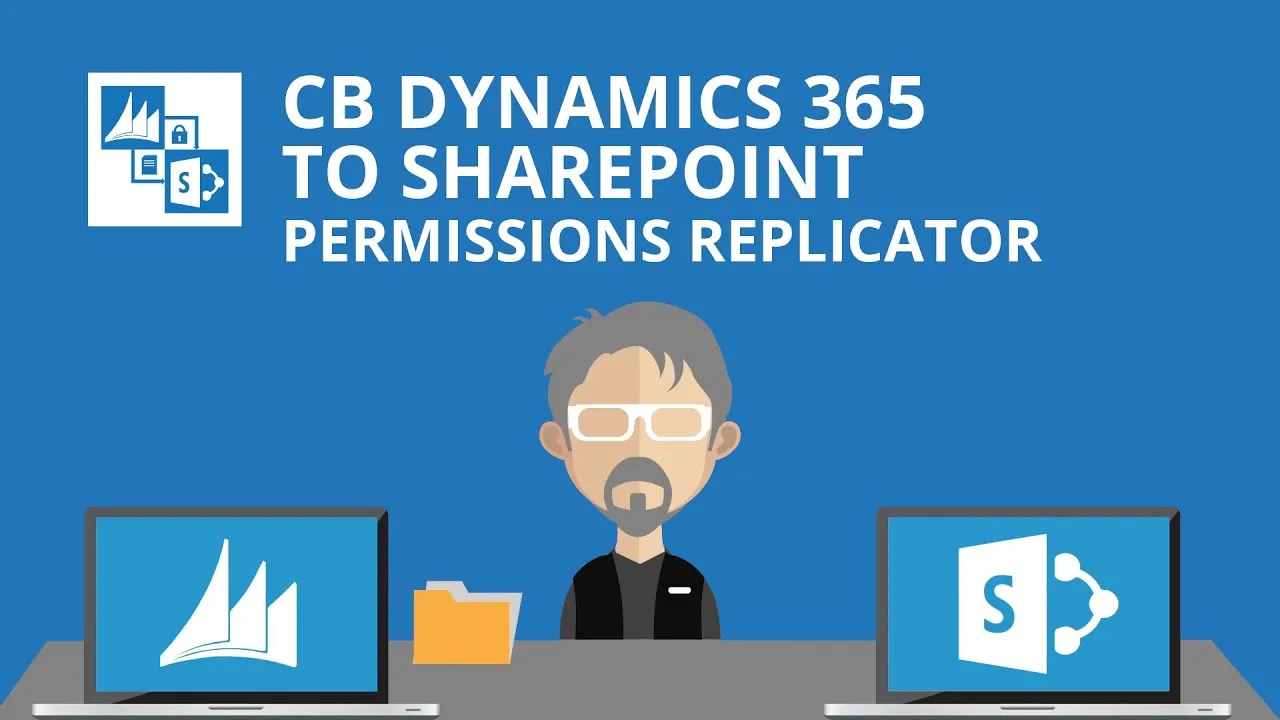
Comments 2
We want to buy this Connector, can you let us know the cost
Hello, sorry for the delay – only noticed the comment now. The pricing info for the CB Dynamics to SharePoint Permissions Replicator can be checked here https://test.connecting-software.com/dynamics-crm-sharepoint-permissions-replicator-pricing/