Current work realities often demand special use of email and calendar. Firstly, heightened security and compliance issues push companies to the industry leaders towards business-class email and collaboration solutions. And secondly, the tendency to have more than one job, the increase of gig economy and popularity of a side hustle requires us to have multiple email accounts and constantly switch between them to catch up with new appointments etc.
Since Exchange/Outlook is the most widespread business mailbox service, in this article we will discuss secure ways of Outlook-Exchange synchronisation for better work productivity.
Eyes on data protection
Microsoft usually announces that every Exchange Server version it releases is more secure than the previous editions. With Exchange 2019, however, the tech giant’s development team went the extra mile to give users maximum security on the latest version.
Featuring its enhanced collaboration, compliance and mobile productivity features, Microsoft Exchange covers the most prevalent concerns of modern companies. But how do they respond to some other frequent user demands?
Synchronising mailbox across devices
Can Exchange help me connect my users’ smartphones and tablets to receive email?
With the spread of personal mobile devices and the need to be accessible outside regular business hours, employees need to have their Outlook service fully functional on their mobiles and synched across the devices.
In response, Microsoft offers Exchange ActiveSync, a client protocol which enables access to organization’s information on a Microsoft Exchange server from mobile devices. Exchange ActiveSync allows mobile users to access email, calendar, contacts, and tasks and enables them to access this information when they’re working offline.
By default, ActiveSync is enabled on new user mailboxes so one can say that Microsoft has the issue of synchronising one mailbox across various devices covered automatically.
What it doesn’t cover is synchronisation between multiple Exchange servers and Outlook mailboxes. And it is more and more increasing business need for many professionals.
What is the difference between Exchange and Outlook?
Before we proceed to the actual mailbox and calendar synchronisation and security issues, we need to come to terms on what is Exchange and Outlook. Some people think that they are one thing, but they are not.
Although both apps work together, one functions at the server side, and the other one – as a client-side application. MS Exchange receives and stores emails, and Outlook retrieves emails from the Exchange Server. Interestingly, Exchange can work with other mail apps too, but the combination of the two Microsoft products is the best.
The difference becomes especially important when a customer needs to synchronise multiple mailboxes including calendars, emails, contacts, etc. Some third-party applications provide sync only on the Outlook side but very few cover the Exchange Server synchronisation. It means, the sync takes place only when the Outlook is on, rather than syncing files where they are stored 24/7.
Secure syncing of Exchange data made simple
To remedy these shortcomings, Connecting Software offers CB Exchange Server Sync, a solution for secure synchronization of data between Exchange servers. It offers easy synchronization of both multiple Exchange and Outlook accounts, including emails, tasks, contacts, calendars and folders, irrespective of the version of each Exchange server, in a cloud, hybrid or on-premise environment. It’s accurate, reliable and highly customizable.
It enables you to visualize all your data in a client of your choice including Outlook, Outlook for Mobile, Exchange Online and Mail OS X. The choice is truly yours, as the data is automatically synchronized on the server, not on your device.
Why the need to synchronise multiple Exchange servers?
What can CB Exchange Server Sync do?
For a modern working person, it’s natural to have several professional mailboxes having different addresses after the @-sign and belonging to different Exchange servers. For example, you are a consultant that provides services to several companies on a regular basis and they want to have their calendars synchronised with yours. Or you work in an organisation and have a side gig with another professional email and again need contacts, tasks, emails and calendars in sync across all the mailboxes. Without such synchronisation, you keep logging in and out the accounts and risk missing valuable information or have appointments overlapped.
For example, as an independent marketing consultant since 2000, Pam Cabalka maintains an expansive directory of contacts and calendars. “I work with multiple clients. All those clients want me to have their email address and internal calendar; see my calendar availability. That has been an issue for a number of years… it’s complicated!” – she once confessed.
Another wider area for mailbox synchronisation is connected with mergers & acquisitions when two or more Exchange servers need to be integrated or a migration performed. This includes having full calendar interoperability for scheduling meetings, having up-to-date contacts and tasks in place and being able to work smoothly as before – preferably without any downtime.
M&A consultants often say that a chaotic approach to IT integration can drain value from an acquisition. To ensure a smooth migration of mailboxes, companies often require synchronization software to moves mailboxes and data, without harming business productivity. We discuss various mailbox migration scenarios under M&A in our blog.
One more scenario for Exchange server synchronisation which is not so obvious but actually reflects the everyday need in many organisations: managing various resources. “We have resource accounts such as conference rooms, etc. in Exchange that need to be shared among multiple organizations in the same building”, – says Alan Stone, Director of Information Technology, Iron Mountains. If the Exchange servers are not synchronised, such mishaps as conference room double booking can harm the workflow and productivity a lot.
The app can connect folders, tasks, calendars, emails and contacts between different servers or domains, consolidate multiple calendars into one and even sync a personal calendar with a company internal Exchange server. “I can make a change to one calendar, on one device and the change is made to all calendars on all devices immediately”, comments the marketing expert Pam Cabalka on the synchronisation of her mailboxes with the CB Exchange Server Sync.
“It is the only product that I am aware of that does what we need, and does it simply for a reasonable cost”, says Alan Stone from Iron Mountains regarding integrating resource accounts with the CB Exchange Server Sync.
Account synchronization between different Exchange server versions
If your organisation is planning to migrate to Exchange 2019 for improved security, you need to consider every step carefully. A couple of things you should keep in mind:
- Upgrade Systems with Office 2010 – Exchange 2019 does not support users who have Outlook 2010 accounts. Outlook 2013 is the minimum requirement.
- If you have an old server, such as Exchange 2010, you can’t migrate directly to the latest version: first, you need to migrate to Exchange 2013 or 2016, decommission Exchange 2010 and only then migrate to Exchange 2019.
Instead, the CB Exchange Server Sync can help you synchronise any Exchange server versions and finish the migration painlessly and reliably.
Visit the product page for the CB Exchange Server Sync to find more about its features and ask for a free trial.
Available on Appsource
Sources:
https://products.office.com/en-us/exchange/email
https://blogs.office.com/en-us/2017/06/22/new-in-office-365-security-and-compliance-june-update/
https://products.office.com/en-us/exchange/microsoft-exchange-faq-business-email
https://technet.microsoft.com/en-us/library/dd298021(v=exchg.160).aspx
https://techcommunity.microsoft.com/t5/Security-Privacy-and-Compliance/Announcing-GA-of-Supervision-in-Office-365-Advanced-Data/ba-p/69344
https://support.microsoft.com/en-us/help/2563324/current-issues-with-microsoft-exchange-activesync-and-third-party-devi
https://test.connecting-software.com/blog/cmo-solved-microsoft-exchange-calendar-sync-issue-in-minutes/
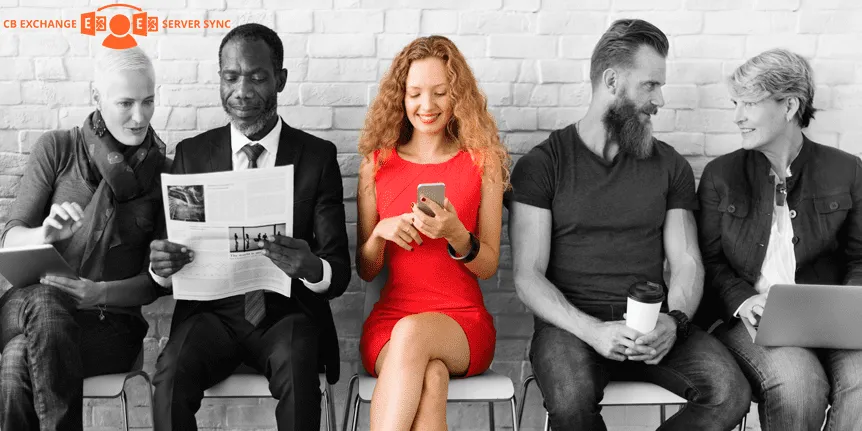
Comments 3
Awesome post. Amazingly presented the topic in a catch-able way. Thanks for sharing this.
Hi Jayaraj,
Thank you for your comment, we hope you find more of our blogs and solutions helpful!
Microsoft Outlook is used for emails and also the personal management of information, and is generally part of the Office suite of applications. You can easily exchange outlook data synchronization by reading the above post. Thanks for sharing this information. Keep up the good work.