Last updated on: May 8, 2023
Do you handle several Exchange accounts? Staying on track with all your email accounts, each with their own calendars, contacts, messages, and tasks, can become seriously overwhelming. Still, there are ways to help you keep on top of things. We’ll show you ways to make your life easier while handling multiple accounts of the most business-popular mail server, Microsoft Exchange Server.
Exchange Server is behind the most popular email clients such as Outlook and Office 365. Regardless of whether you want to sync two Office 365 calendars, or sync two Outlook calendars, what happens behind the scenes is that you sync two Exchange calendars, provided your account is an Exchange account.
In this article we will also discuss how to approach the issues if you have a mix of Exchange accounts with Google Workspace accounts (formerly G Suite).
Long story short, if you are an Exchange account user, read on!
Exchange server synchronization
Hypothetically, let’s say you are working for two companies (A and B), and you are in possession of two Exchange Server accounts, one for each company. Your email messages, contacts, calendars, tasks and notes are separated in these two different accounts. This means you will have to do a lot of back and forth to see, for example, if you have a free slot on your calendar on Tuesday afternoon. Many consultants, external employees and even university professors know exactly how this feels, and struggle to maintain their multiple accounts.
This then leads to questions we get quite frequently, such as: “Is there any way of simply synchronizing two Exchange accounts?” or “How can I sync my two Exchange calendars?”.
Yeah, one would think this would be easy, given these accounts are from the same provider, right? Well, unfortunately, it is not as easy as you might think. Still, there are different approaches you can take, each working better on a specific scenario.
Here are the four approaches to Exchange Server synchronization we will cover in this article:
Let’s start off with an option that allows you to synchronize your Exchange accounts which is mainly used when you have Exchange in combination with Outlook.
1. One-way migration
This is ideal if you either no longer wish to use one of your Exchange accounts, or if you will use it seldomly. It works if your focus is on the e-mail messages and you need to decide beforehand which account will be the main account.
Let’s say the main account is B and your secondary account is A. You can simply set your account to forward all emails to your B account using the Rules Wizard. It gives you the option to include meeting requests, so you can have your calendar updated as well (for new requests and assuming you don’t create appointments manually).
Specify account A:
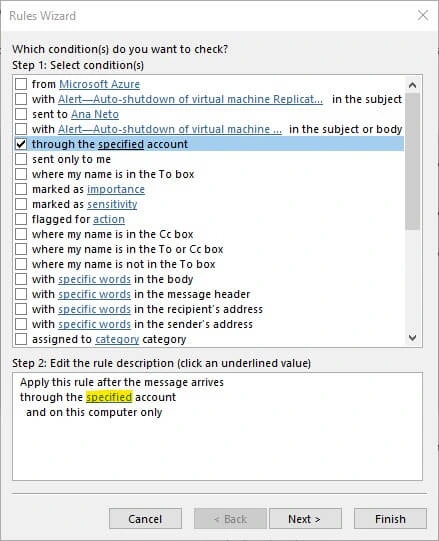
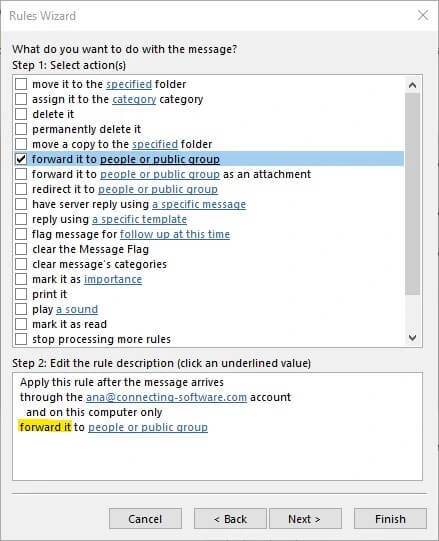
2. Outlook synchronization
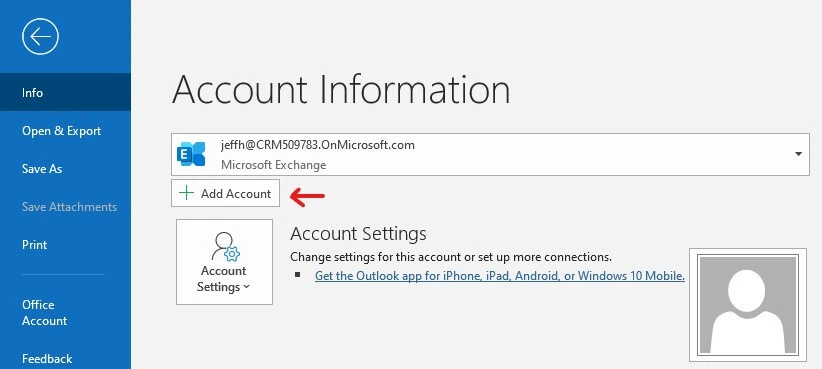
However, all your properties will remain separated, unless you use two accounts on a single domain. You won’t actually synchronize Outlook, it is just that you can view the information of several exchange accounts more closely. Meaning you will need to click through your accounts to see their appointments, contacts, tasks, and so on, which is not ideal.
This won’t be a headache just for you alone, any external viewer that attempts to check your availability on a calendar will have to go through the same ordeal. This does not sync Outlook calendars from different accounts. For instance, the viewer might see some free time in one calendar, but an event in another, and he will have to check all to assign you tasks or find time for a meeting.
3. Synchronzation on mobile devices via Exchange ActiveSync
Exchange ActiveSync (EAS) is a protocol used to sync emails, contacts, calendars, and tasks on mobile devices, together with offline capability. However, this is all synced on your device, not the Exchange Server itself.
Please note that, by default, Exchange ActiveSync is enabled when you install Microsoft Exchange Server 2016 or Exchange Server 2019. You can manage this setting by following Microsoft’s instructions (link at the end of the article).
Important: Exchange ActiveSync is quite useful to keep track of things on your mobile device, however, as mentioned, this synchronization only works on your mobile. It cannot be used in Outlook Online, Hotmail or desktop versions of Outlook, Thunderbird or Mail OS X.
4. Synchronizing with one or more domains and Exchange servers
Although these options are suitable for some people, it is now time to show you how we do it for our customers at Connecting Software. We use a tool that provides full control and flexibility, allowing our customers to have any number of accounts involved and not rely on the users’ Outlook. This powerful tool goes by the name of CB Exchange Server Sync.
CB Exchange Server Sync enables you to synchronize:
- Emails
- Folders- You are not limited to synchronizing the Inbox folder, you can sync Sent items, Drafts, subfolders, everything!
- Calendars- Including tags, reminders and recurring events
- Contacts
- Tasks
- Notes
All you need to do is the initial setup and define the sync pairs, our solution does the rest automatically! Entering, for example, a new appointment in account A, will make the same appointment appear in account B and even its smallest details, such as the category, will be synchronized.
The can be done in one direction only (one-way synchronization) or in both (two-ways synchronization). When you do a two-ways sync you have to be a bit more careful with configuration, as you will have to define which account “wins” in case there are conflicts. You will need to think this through, but once the configuring is done, you can proudly say you found how to merge calendars in Outlook – and you are able to keep them merged even when updated!

This can all be done within multiple Exchange accounts, domains or servers, and different Exchange server versions.
Yes, this means we are not limited to answering "How do I synchronize exchange calendars?". This is finally the answer to "How do I sync two Exchange calendars with different domains?".
Most importantly, besides having the possibility of synching two exchange calendars, you’ll also be able to sync multiple calendars (as there is no limit for the number of accounts), and, if you wish, of different domains. This applies to all your other data, such as email messages, folders, contacts, tasks, and notes.
For a multiple account scenario, you will have to organize the accounts involved in pairs (sync pairs) – Connecting Software’s experts can help you with that.
Please note that, as Microsoft Exchange Server is the server behind most business Outlook accounts, if not all, when we refer to how to sync two Exchange calendars, for the end-user, what he sees is the ability to sync two Outlook calendars (or to sync multiple calendars in Outlook, if more than two accounts are involved).
From version 4.4 of CB Exchange Server Sync you can synchronize, not only Exchange accounts, but also Gmail / Google Workspace accounts. Plus, the synchronization with Google accounts is not limited to calendar items! It now includes Email messages, Contacts and Tasks.
In addition to the powerful features of CB Exchange Server Sync, from version 6.0 a new add‑ on called CB GAL Sync is available. This was specifically designed to simplify the synchronization of Global Address Lists (GAL) between two Microsoft Exchange Servers.
The CB GAL Sync add-on is particularly useful in mergers and acquisitions, partnerships, or when a group of companies has separate Exchange environments but wishes to streamline the mailbox search process for their users and maintain a unified GAL across their organizations.
CB GAL Sync works efficiently between two domains, Office 365 tenants, or even different forests. It supports user mailboxes, mailbox contacts, and room mailboxes, so you can synchronize what you need.
This add-on operates on the server side and is compatible with all Microsoft Exchange versions, allowing end-users to experience its benefits through their preferred email client, such as Microsoft Outlook. With CB GAL Sync, managing and synchronizing GALs between multiple Exchange accounts is more efficient and user-friendly than ever before.
Learn more about how to sync Outlook calendars using Microsoft Exchange Server and CB Exchange Server Sync:
Although we refer to Microsoft Outlook throughout this article, all data is automatically synchronized on the server, rather than on the client’s device. This makes the type of email client used completely up to you, meaning you can visualize data in Outlook, Outlook for mobile, Office 365, Mail OS X, and so forth. As Google accounts are also supported now, Gmail is also a possible mail client for this solution.
How to Sync Two Office 365 or Exchange Calendars?
Each of the calendars to sync will belong to a specific account If you decide to use solution #4, here are the simple steps you need to follow:
- Check if your accounts are all based on Microsoft Exchange Server or Google Workspace/Gmail
- Get the free trial of CB Exchange Server Sync, either for SaaS or for on-premises
- Configure your first sync pair – we recommend using the wizard
- Start the sync
There are clever ways to configure the tool when many accounts are involved. It is much easier than you might think! Ask for your free demo for all the details on how to do it.
It is also possible to sync multiple calendars into one public folder calendar. This was what a social services organization in the US did, as you can read in this case study.
Where else can I use CB Exchange Server Sync?
Mergers and acquisitions! Why? The companies involved will have separate Exchange servers, and will, most likely, be running different versions too.
Sounds complicated, but CB Exchange Server Sync will make it simple for you. Read on about a mergers and acquisitions scenario.
Takeaway
If the standard Microsoft options do not suit your needs, why not add a Microsoft Partner solution and achieve a smooth migration or synchronization process?
CB Exchange Server Sync is a versatile and flexible Exchange sync solution that allows you to always be aware of your information and commitments, ensuring you can maintain focus on your productivity. Customize it to your preferences, along with an automated, safe synchronization of data from multiple accounts, regardless of your preferred device.
Links and References
Microsoft Exchange ActiveSync (EAS)
https://docs.microsoft.com/en-us/exchange/clients/exchange-activesync/exchange-activesync
How to Setup Exchange ActiveSync access to mailboxes in Exchange Server
https://docs.microsoft.com/en-us/exchange/clients/exchange-activesync/activesync-mailbox-access
A mobile device can't connect to Exchange Online by using Exchange ActiveSync
https://docs.microsoft.com/en-us/exchange/troubleshoot/administration/mobile-device-cannot-connect-via-activesync
Article last updated on: May 8, 2023

Ana Neto
Technical advisor at Connecting Software
Author:
I have been a software engineer since 1997, with a more recent love for writing and public speaking. Do you have any questions or comments about this post or about CB Exchange Server Sync? I would love to have your feedback!
Contributors: Milan Tibensky, Diogo Gouveia

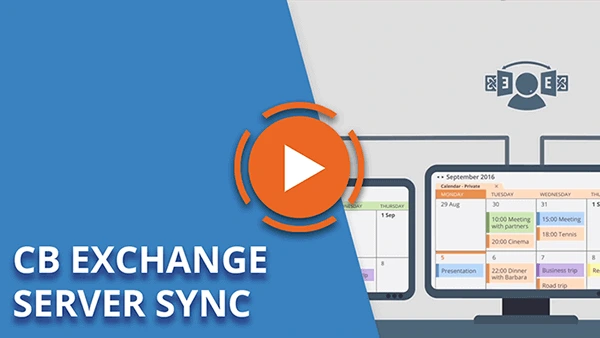

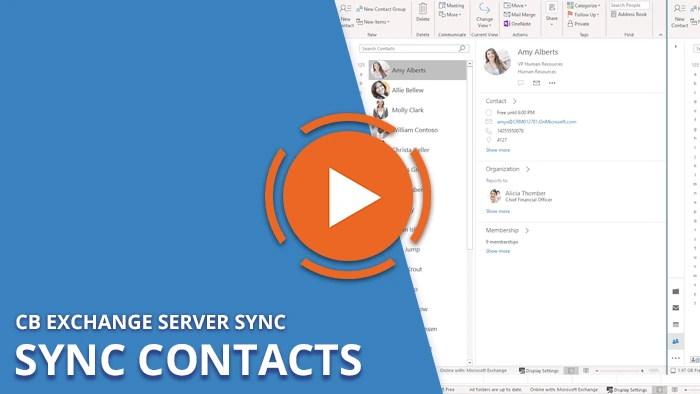
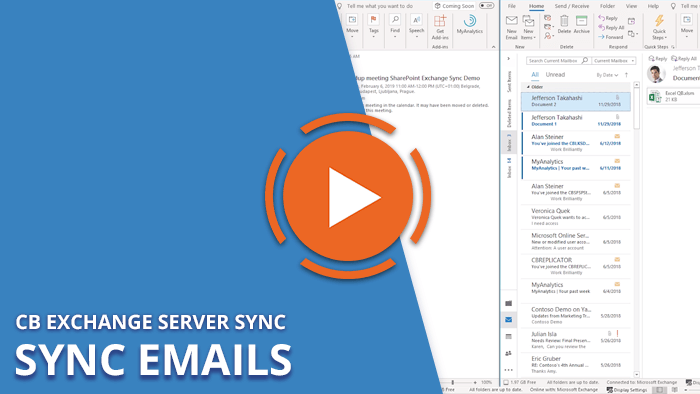
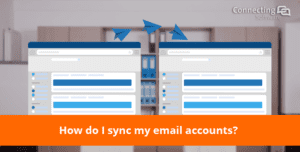


Comments 15
Good evening, Question… I am a 50/50 business partner, we have obe business email but obviously two email addresses my name and my business partners name, but the same company name example.. dino@howles.co.uk. & calum@howles.co.uk… We both need to access our sent/ received business emails so we would like a synchronised email system… Is this possible please?. Dino
Hi Dino, yes, it is possible, if you have an Exchange Server 2010 or later or O365 accounts. Simply try and use our SaaS offering, you can find access to our webpage under Shop and products.
Is the interface used by your product ActiveSync? I don’t really care about anything other than the calendar – I use 3, sometimes 4 different exchange accounts on different servers/domains. Outlook Desktop and Mobile do good enough job for mail – everything pretty much stays where it is – the only real issue is calendaring. Ideally I would like each calendar to have meetings etc be specific to the respective business, but show periods as busy that have a meeting in any of the other calendars. That would be ideal from a privacy perspective, though I could live with every meeting/appointment copied across all calendars – assuming that if I removed the original meeting, the system would also remove the other instances (without that triggering a notification to the respective organizer) – does that work? And if so, how would you configure the sync relationships across 4 accounts?
Hi Mr. Musgrove,
Thanks for your comment.
Our product “CB Exchange Server Sync” is different than Microsoft’s “ActiveSync”:
While ActiveSync is responsible to synchronize ONE account over different devices, our CB Exchange Server Sync can synchronize between DIFFERENT accounts, which seems to be what you are looking for.
And it works like this:
You can define “Sync Pairs” of Exchange accounts that will be kept synchronized at any time.
So, if you have for example 4 accounts you define 3 sync pairs A<->B and B<->C and C<->D.
You can set them up easily on our online SaaS platform and you do not need any local installation.
You can explicitly choose which items to synchronize: mails, calendar items, tasks, contacts
When calendar items are synchronized and therefore created or deleted in all other calendars, it does NOT notify the meeting organizer multiple times of acceptance, or deletion.
Hope that helps… How about going for a free 30-day trial? https://shop.connecting-software.com/product/free-trial-cb-exchange-server-sync/
Hello,
Here is my scenario.
Exchange Server A (Domain A) All email accounts here. MX Records for @domain come here
Exchange Server B (Domain B) on a different site completely seperate network, domain dns etc.
AD user accounts created on Domain B we need Exchange B to sync email with Exchange A 2 way sync including all folders.
I am trying to integrate two calendars: my primary calendar (that I use for everything) under my Office 365 subscription, and a university account under enterprise Exchange. Can I assume that everything on each respective calendar would be duplicated on each side? And that meeting requests accepted by one calendar would also be duplicated? If I give delegate access to a university administrative assistant to that calendar I assume that person would see everything? I want to continue to be able to manage things from both sides.
Hi Mr Bernstein,
Thank you for your comment. Addressing your questions:
Your primary calendar would be replicated to your university account calendar, and your university account calendar would be replicated to your primary account.
Thus, your appointments on both calendars would look the same. For example, if you accept a meeting in your primary account, it will be replicated in your university account and vice versa.
Also, you’re correct: if you give delegate access to another person, they will see everything. And, you can manage everything from both sides.
I hope that answers your questions. Why not go ahead and try it out? Feel free to let us know how it goes.
Hi @Hidden to Protect,
The scenario you described is covered by our solution.
I suggest trying the SaaS free trial and letting us know if you need anything else. Happy synchronizing!
Hi. Similar to the other folks on this thread, I have 4 different accounts that stems across different domains. I need a tool to sync/merge all of the calendars in one centralized location. In other words if someone sends me a calendar invite from account 1, it will be indicated on the ‘central’ calendar and similar to other other accounts sending invites. Basically everything showing up on a ‘centralized’ calendar. Is this possible? For example, 1 is from @cox.bet, 2 is from @microsoft.com, etc. Thanks for answering
Hi and thanks for your comment. Apologies for the late reply. To answer this question for everyone:
In the case you have 4 mailboxes: @a.com, @b.com, @c.com and @central.com.
You would need 3 synchronization pairs with one directional sync:
@a.com -> @central.com
@b.com -> @central.com
@c.com -> @central.com
So, everything from @a.com will be replicated into @central.com, etc.
pricing structure
Author
You can check CB Exchange Server Sync pricing at https://test.connecting-software.com/cb-exchange-server-sync-pricing/. If you have any further questions, don’t hesitate and get in touch with us.
Perfect piece of work you have done, this site is really cool
with good info.
Excellent post. Continuez à écrire ce genre d’informations sur votre
site. Je suis vraiment impressionné par votre blog.
Hi to all, it’s genuinely a nice for me to go to see this
web site, it consists of valuable Information.