What can I do with CB OData Excel Connector?
Create custom reports by automatically grabbing specific data from multiple business applications and pushing it to Excel via OData protocol. Build professional solutions within hours using simple SQL statements.
Programmatically create dynamic reports: write the code once; run the process with one click. No need to copy / paste data into your workbook: make it automatic.
Enable teams to visualize data from multiple sources in Excel without needing to open a workbook. Using the globally familiar features and functions, create reports and graphs to share across departments.
Practical Scenarios & Benefits
AS an HR manager I need to have a monthly chart of the working hours of company staff. This is important for the monthly review meeting.
On the last day of the month (every month), I really don't have time to grab data from our payroll database and create a presentable Excel sheet with charts.
Using the OData Excel Connector & T-SQL I created a small app to for this simple process. Now, with a click of a button the chart is created in seconds. I can also create more complex charts and reports from the payroll data, or even take data from other systems to analyze alongside payroll data.
AS a project manager I need to visualize the statuses of tasks, weekly. This is important for me and for the weekly management review meeting.
Our tasks are stored in SharePoint which is good but the problem was that each week I had to export the list of tasks from SharePoint, create an Excel table, manage the data in Excel manually and then create a excel chart.
That process used to take around 30 minutes weekly from my time in addition to that fact that sometimes I had to do it under stress before the meeting or during the weekend, which can lead to costly mistakes.
Using OData Excel Connector & T-SQL I created a small app to achieve this process with the click of a button in few seconds. I could even achieve more complex charts and create more reports from the SharePoint tasks in case it will bring value.
Supported Excel Functions / Features
The CB OData Excel Connector allows you to operate data (insert, update, delete and select) and use the out of box mathematical functions and graphs provided by Excel and much more.
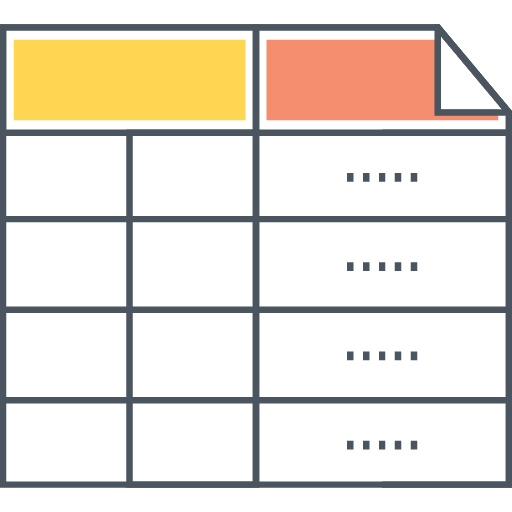
Worksheet operations
List worksheets part of the workbook
Add a new worksheet
Get a new worksheet
Get a worksheet based on the name
Delete a worksheet
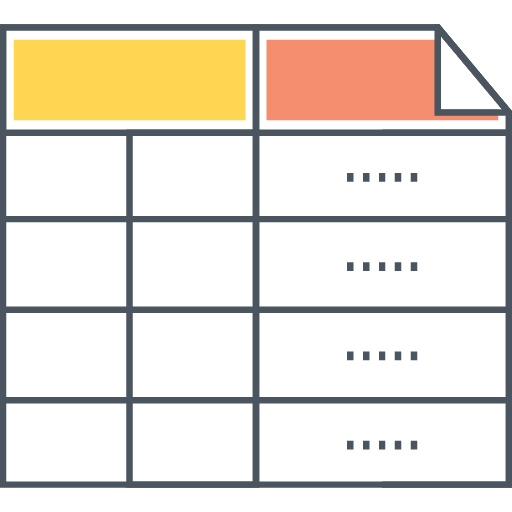

Chart operations
List charts that are part of the worksheet
Get chart image
Add a chart
Update a chart
Update chart source data

Table operations
Get list of tables
Create table
Update table
Get list of table rows
Get list of table columns
Add a table row
Add a table column
Delete table row

Why choose us over others?
Because of our tried & tested software integration platform, Connect Bridge & 30+ Connectors.
Connect from your client application to nearly any business software, written in almost any programming language, in any operating system.
Connect Bridge translates the ANSI standard SQL syntax into the appropriate API calls, keeping your target system integrity secured while offering you the ease of communicating with any target system via the standard SELECT, INSERT, UPDATE and DELETE statements. The many available connectors support major applications such as SharePoint, Dynamics 365 / CRM, Office 365, SugarCRM, Exchange Server, OPC UA standard protocol, with more in the pipeline also supporting OData.
Read more in our latest posts:
Trusted & Certified
