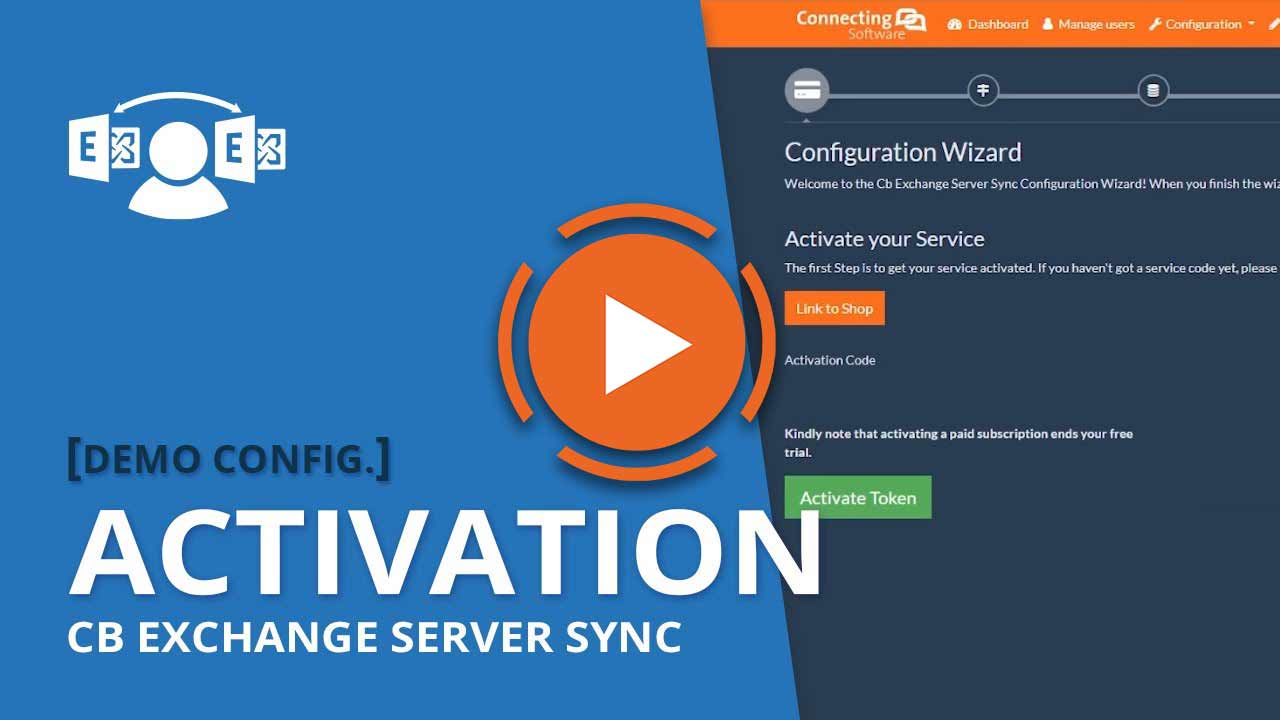Your go-to application for every Exchange Server, Office365 migration project!
Solutions solving Exchange Server environments are integral for successfully merging companies, consolidating business units, acquiring strategic assets, among others. Not disrupting employees - and their mailboxes - can make or break a big project. This server-side sync solution supports many business case scenarios including: Cross-domain, same-domain synchronization across different Exchange versions.
Exchange Server to Exchange Online / Office 365 and Office 365 Tenant to Tenant migrations are increasing. But some projects lasting weeks or months, need more than a data migration-only tool. They need co-existence between domains or servers, support for hybrid migration, and proven application stability throughout every migration project.
Ideal for:
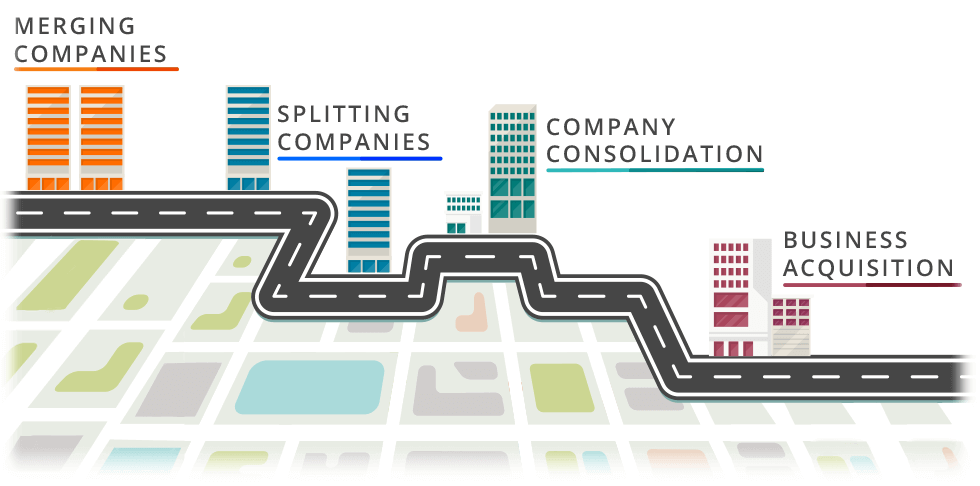
Coexistence: sync, then migrate
Coexistence between Exchange Servers or Office 365 tenants enables users on both old and new tenants to keep working normally, while all mailbox items are updated on both source and destination systems.
Full fidelity migration
Each item migrated with all properties
Nearly carefree (set and forget)
Once you set up everything, you can simply wait for migration to end
Server-side migration
Client applications are not affected
Success stories


How Pam Cabalka, CMO solved her Microsoft Exchange calendar sync issue in minutes
“I am incredibly pleased. It works… Just one more thing I don’t have to worry about.”
PAM CABALKA
CMO at Chief Outsiders


Iron Mountains solved their conflicting conference room bookings once and forever with CB Exchange Server Sync
“It is the only product that I am aware of that does what we need and does it simply for a reasonable cost.”
Alan Stone
Director of Information Technology, Iron Mountains


Reliable Synchronisation of Email and Calendars with CB Exchange Server Sync for Canadian Regional District
“CB Exchange Server Sync is a time-saving solution!”
Scott McGarrity
Business Development Representative at Orangutech


Using CB Exchange Server Sync as More Than a Microsoft Exchange Migration Tool
“CB Exchange Server Sync was the software of choice because of its functions, reliability, and value for money.”
Alessandro Montanaro
CTO & Co-Founder at KeyBais Consultancy
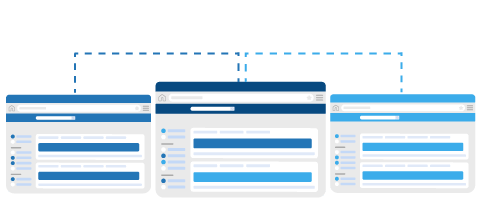
Auto Mapping
Auto Mapping enables synchronization of mailbox items in folders automatically. This is perfect for mailbox migration scenarios, for example, when you want one Exchange Server mailbox to mirror another mailbox on a different Exchange Server. Thanks to this feature you can map the folders automatically even in multiple languages (DE, ES, PT, etc). This makes the configuration process much easier.

Post Processing
Customize how the data of mailbox items shall be synchronized for one-way sync pairs. For example, to sync emails and “Subjects” from Mailbox A to Mailbox B. Mailbox A syncs inbox emails to Mailbox B. After the synchronization of the item occurs, the post processing feature will modify the subject of the item in Mailbox B and add the string “(REF: Mailbox A)” With this feature you can easily distinguish which item is original and which item is a replica.
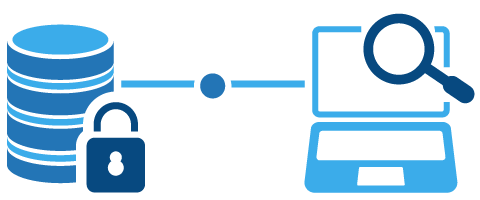
Security and no back-end access of your data
Service runs as a Windows service using our Connect Bridge platform to securely connect to Exchange Server, performing all required operations. The platform utilizes APIs of target systems, never accessing back-end databases. Data integrity is ensured with secure, encrypted connections. User hierarchy and root user concept enforce privileges and configuration rights.
Two (of many) scenarios
Standard Exchange Server Migration Not Possible
Organization has two (independent) Exchange-Server in different Active Directory (AD) and Mail-Domains. Migration between the Exchange Servers is not possible. Requirement is to move ____ # of Mailboxes from one server to another. This can't be done in one step (or one day). So, coexistence between servers until all users have switched to the new server, as well as the Mailexchange record.
Moving from hosted Exchange to on premises Exchange
Synchronize mailboxes between cloud and on-premises Server. Or, one-way migration using SaaS or on-premises application. Flexible, customizable and scalable to your project requirements.
Supported versions
Exchange 2010, 2013, 2016, 2019, OnlineOutlook 2010, 2013, 2016, OnlineOffice 365HotmailOutlook
Choose your deployment option to start syncing
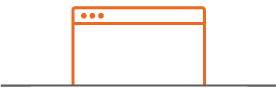
Self-hosted
Run it on premises or on your cloud servers/virtual machines
Related Products & Solutions

SharePoint Exchange Sync
Boost user adoption and collaboration with this powerful solution enabling you and your teams to synchronize your work in both SharePoint and Exchange, no matter which one you prefer working in.

Super Secure Exchange Server
Is your organization’s on-prem Exchange Server closed to the outside world? Do you need a way for people to access Exchange / Outlook mailbox items outside the local network?
Prevent Hackers using Exchange as entry point to secure network.

Exchange / Outlook Data Filter
Protect content from misuse outside local network.
Prevent internals from exposing sensitive information. Restrict Exchange calendar data leaving your secure network.