Upgrade Dynamics NAV to Dynamics 365 Business Central
Upgrade Dynamics NAV 2018, or older version, to Dynamics 365 Business Central. Move, migrate or sync your data from company on-prem or cloud database to Dynamics 365. Then, connect to live Dynamics 365 Business Central data from nearly any software.
Data sync with D365 Business Central: How it works?
Here's another common scenario: Your company's using Dynamics NAV for years. Data are stored in on-premises database and you have some custom entities, workflows. But now it's time to move to the Dynamics 365 cloud, for a unified view of sales, finance, customer service and more. How to sync your on-prem database to the cloud? And how to integrate your custom entities and workflows? With one flexible, easy-to-use, yet powerful software integration platform, and ready-to-use connectors for target systems like Dynamics 365 Business Central.
Benefits of Integration with Connect Bridge

No need to study the APIs or the documentation of the target systems

Integration works even when you decide to update your systems in future
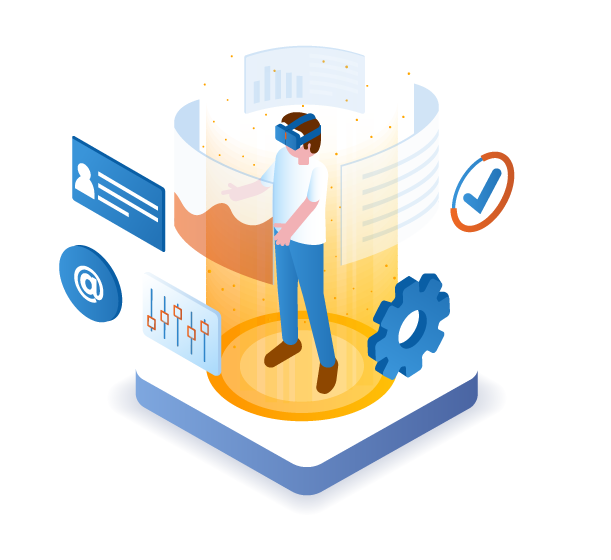
Get 100% control, easily adjust the integration to your business needs
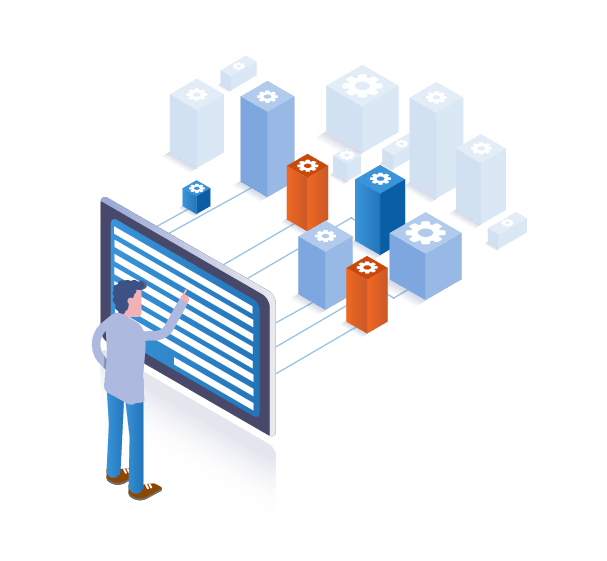
Use one platform, 100+ connectors for all integration needs using well-known SQL syntax
Sychronization and Integration Features
Connect your data warehouse with your Dynamics 365 for data exchange
Enable legacy software to exchange data with Dynamics 365 Business Central
Utilize complex JOINs in SQL queries and full support for data aggregation
Integration approach protects your database and maintains security of business data
Example Dynamics 365 integrations
Upgrade Dynamics Nav to Dynamics 365 Business Central
Dynamics 365 SharePoint Security Integration
Quickbooks Online sync database to Dynamics 365 Business Central
Related Solutions

Database Salesforce Sync
Integrate Salesforce with your other software and databases and have data move one or two-ways.

CB Blockchain Seal for SharePoint
The ready-to-use solution to digitally seal the documents you store in SharePoint using Blockchain technology.
Trusted & Certified


